Untitled
Posted on
test
测试信息打印
默认情况下,pytest 会捕获所有的输出。这意味着在测试运行期间,
print语句的输出不会显示在控制台上。如果想看到
print语句的输出,需要使用-s选项来告诉 pytest 不要捕获输出1
pytest -s test_web_base.py
测试指定方法
1
pytest tests/unit_tests/document_loaders/test_web_base.py::类名::方法名
测试被标记的方法
1
2
3@pytest.mark.finished
def test_func1():
assert 1 == 11
pytest -m finished tests/test-function/test_with_mark.py
python fire
Posted on
In
python
github copilot
Posted on
In
github
GPU learn
Posted on
In
GPU
python pydantic
model_validator
model_validator是 Pydantic 库提供的一个装饰器,用于定义模型验证器函数。模型验证器函数是一种特殊的方法,用于在创建模型实例或更新模型属性时执行自定义的验证逻辑。
1 | @model_validator(mode="after") |
或
1 | @model_validator(mode="before") |
llm agent
Agent = Large Language Model (LLM) + Observation + Thought + Action + Memory
MultiAgent = Agents + Environment + Standard Operating Procedure (SOP) + Communication + Economy
ReAct1(reason, act) 是一种使用自然语言推理解决复杂任务的语言模型范例,ReAct旨在用于允许LLM执行某些操作的任务
reference
raycast awesome
keyboard
finite state machine
Posted on
In
fsm
The FSM can change from one state to another in response to some inputs; the change from one state to another is called a transition.
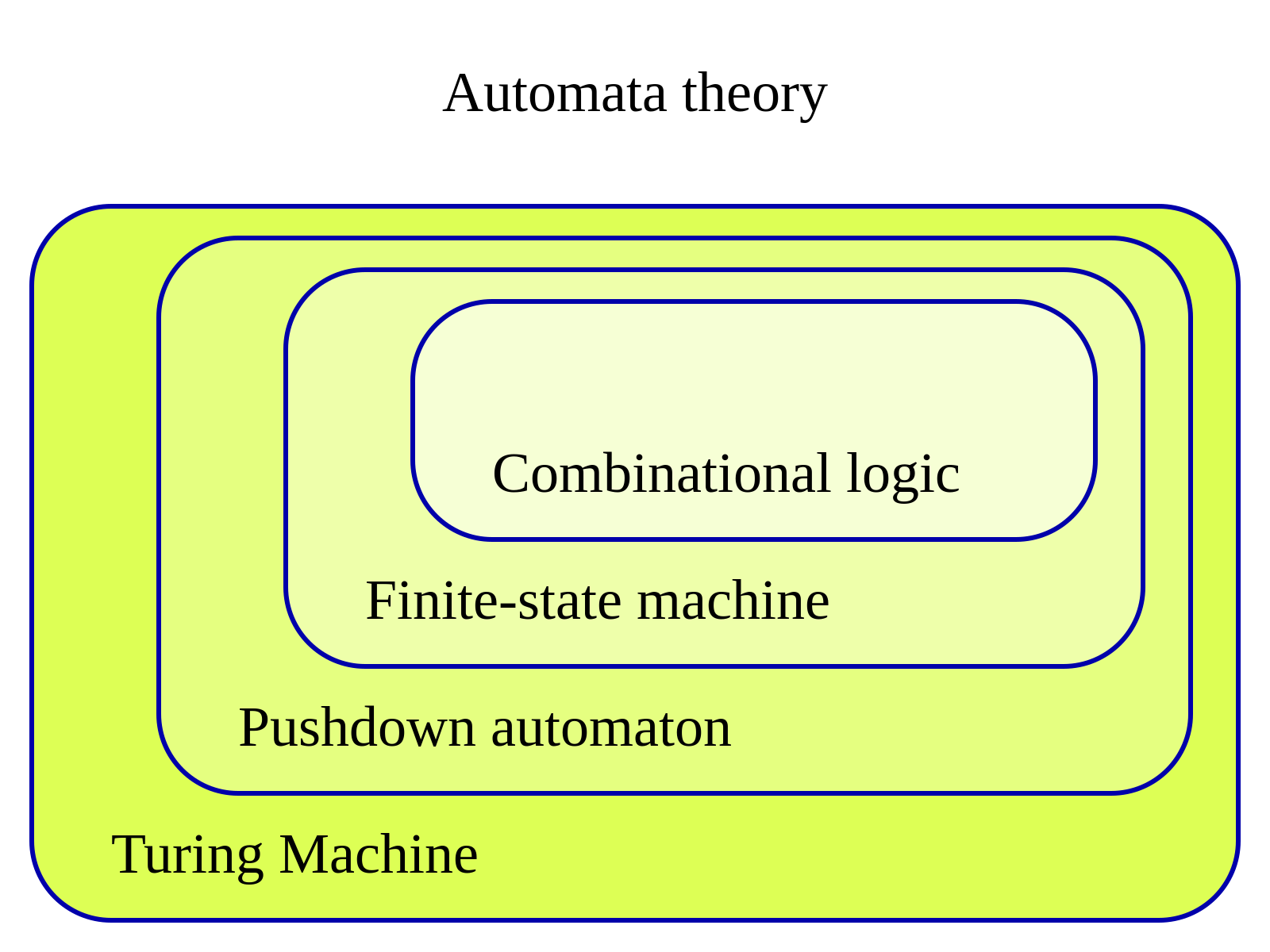
reference